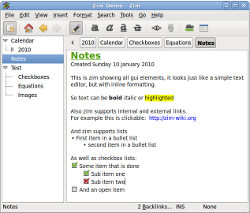1) Install MAC like window manager.
Installation: sudo apt-get install awn-manager awn-applets-c-core awn-applets-c-extras

You do require to activate composite manager on your desktop for this to work.
Open gconf-editor --> apps --> metacity --> general --> compositing manager (select this option).
2) Another nice addition would be gnome screenlets.
Installation: sudo apt-get install screenlets

The editor is straight forward to use and the screenlets add a nice feel to your desktop